Public: Concord Software Projects : Using Filters on a Graph data source
This page last changed on Oct 21, 2008 by aunger.
Filters for data sources
This method works for a graph collecting data from a Data Producer such as a probe. Similar techniques can be used for data which comes from other graphs or from a model.
In the authoring view of the Data Graph, click the "Advanced Button":
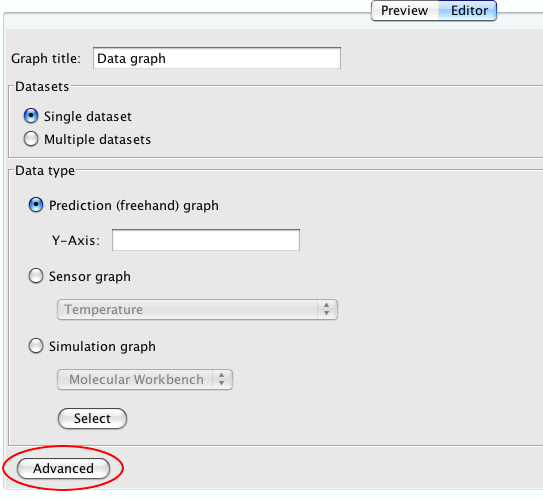
At the bottom of the dialog, you will see a list of data sources which can be used in this graph. The first source is always the current graph's source (probe, model, student input, etc.). Click the Data Filter for whichever data source you'd like to filter. Select the type of filter from the graph.
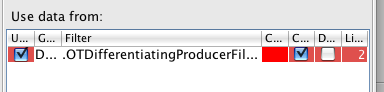
Click ok.
Your graph data should now be being filtered.
Filter types
There are currently 3 types of filters (y is the original value):
OTDifferentiatingProducerFilter - y' = (y - previousY) / (x - previousX)
OTIntegratingProducerFilter - y' = previousY' + (y - offset)
OTLinearProducerFilter - y' = k0 + k1 * y
There is currently not a way to edit the filter parameters through the GUI authoring tools.